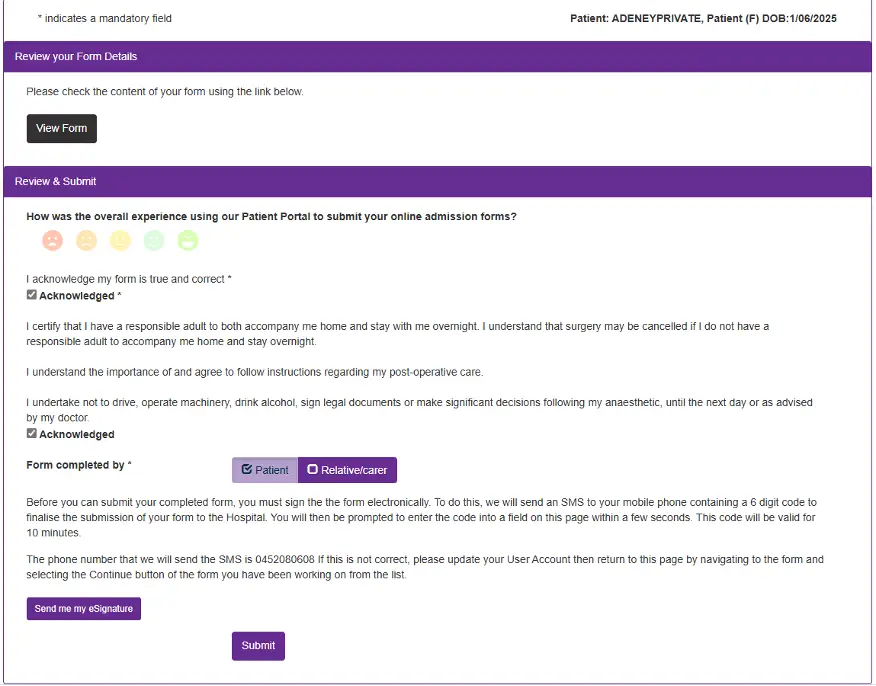Patient Online Admission Form- step by step guide
Thank you for choosing Adeney Private Hospital for your upcoming stay.
We look forward to welcoming you and providing the highest standard of care. To proceed with your admission, please complete the online admission form as soon as possible. If you have any questions or need assistance, please don’t hesitate to contact our team.
What you will need to complete the form
- The name of your admitting doctor
- Your date of admission
- The planned procedure/s you will be having
- Your emergency contact details
- Your Medicare card number
- Your medical and health history
- List of any medications that you are taking and their dosages
- Health insurance funding details (private health insurance details, DVA, etc.) The name you use for your admission must be the same name that appears on your health fund details.
To help ensure a smooth admission, please confirm with your health fund that your procedure is covered under your policy. We also ask that you complete the online admission form at least 7 days before your scheduled admission date.
Click below to access the online admission form
Step by Step Guide to Online Admission Form
Step 1
Click on the ‘Online Admission Form’ button to securely access the online patient admission form
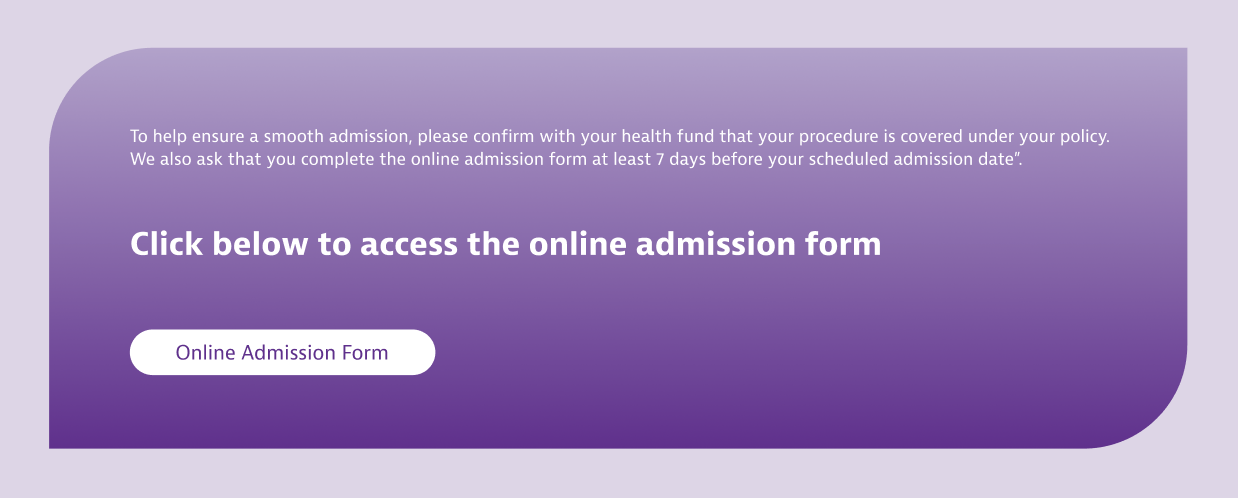
Step 2 - Register as a User
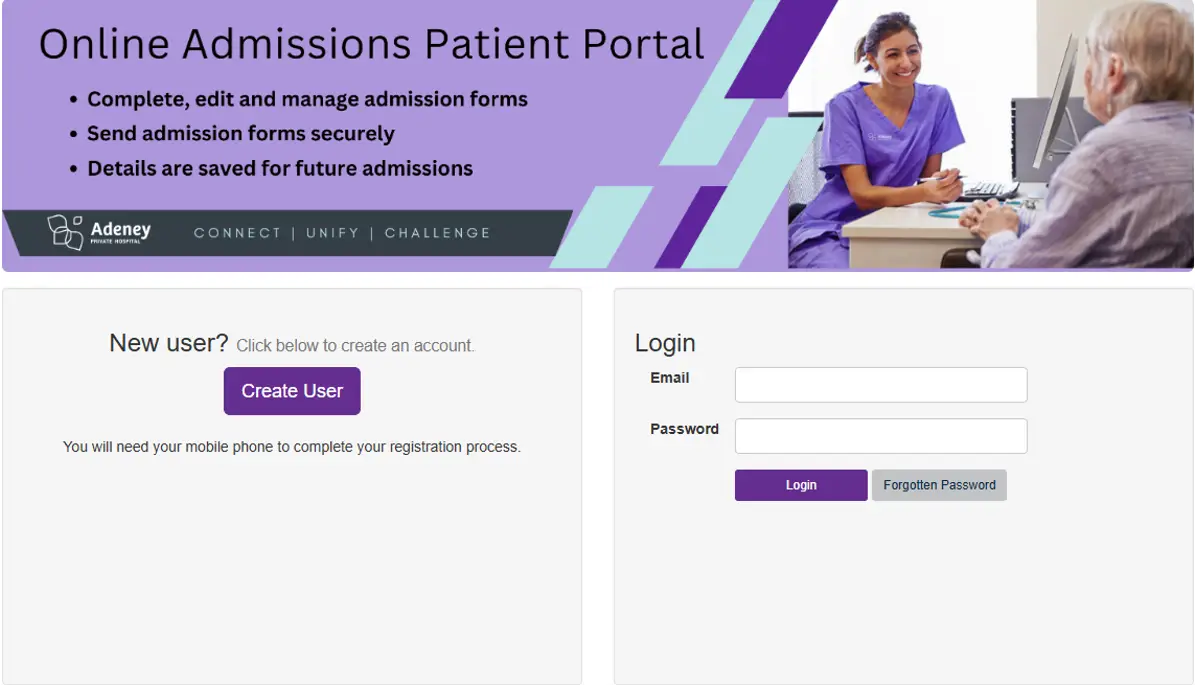
Fill in your details on the Register page.
Click on the “Send me my validation text”
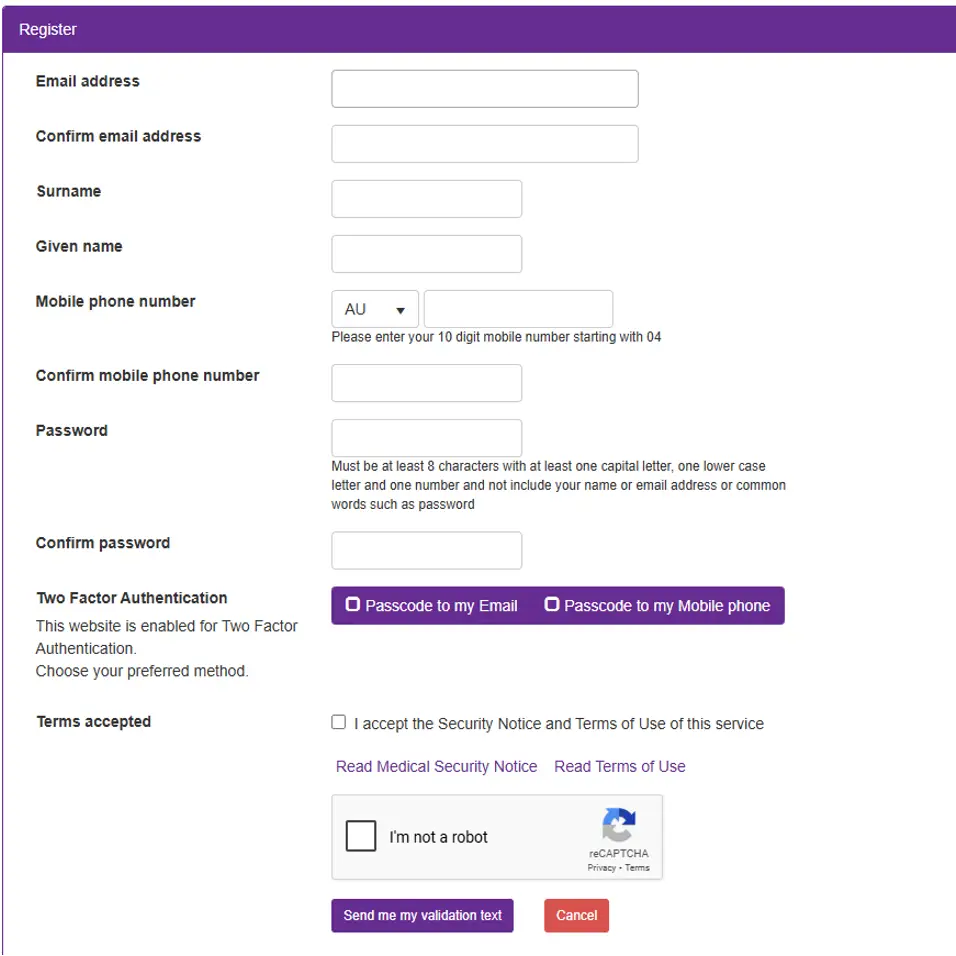
Step 3
- You will receive a text message with the validation code: please enter the validation code in the box
- You will then be securely re-directed to the Admission page.
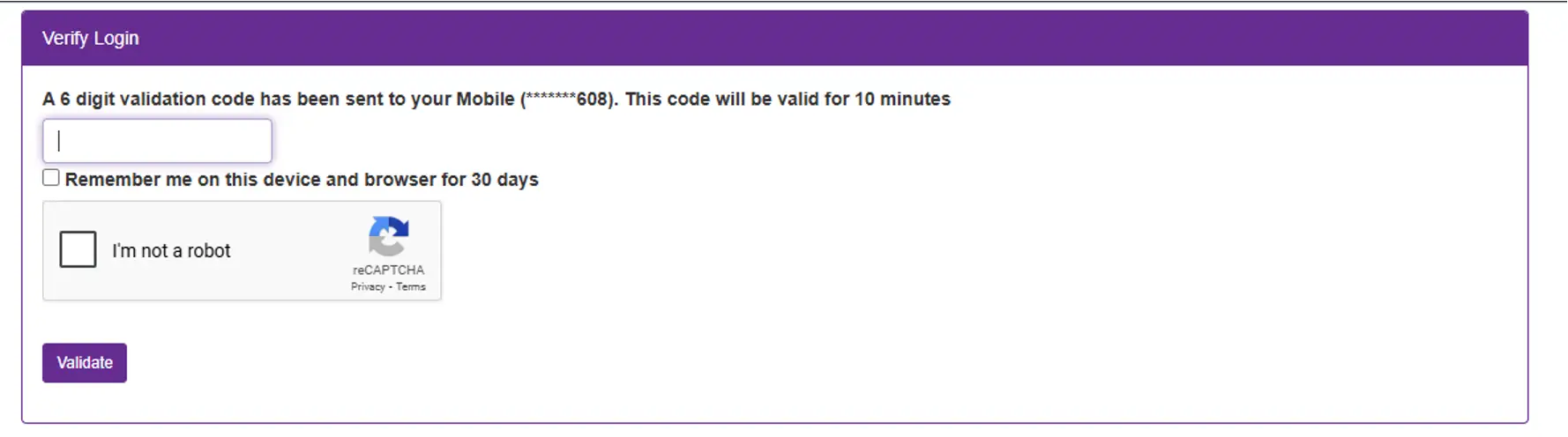
Step 4 - Complete your personal profile
You will be filling in all your contact details
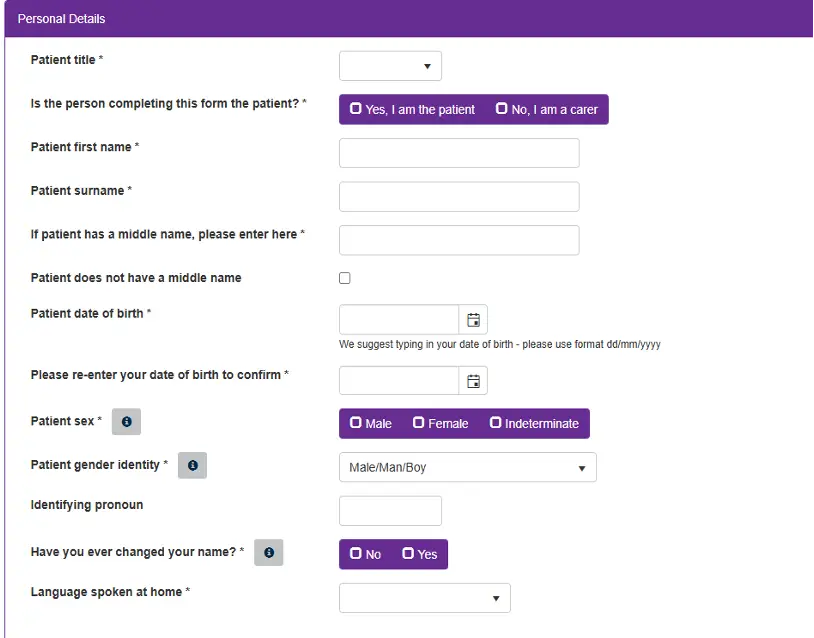
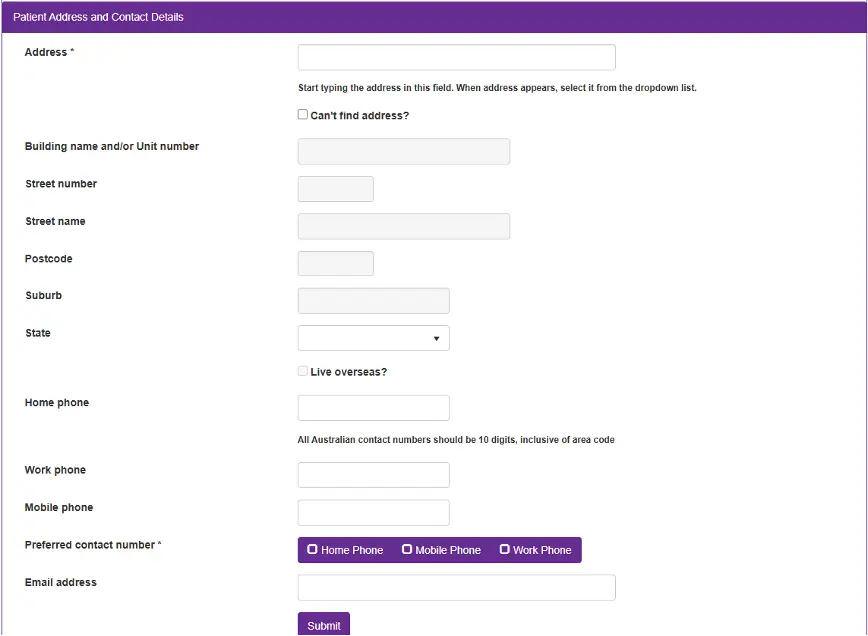
Step 5 - How to register for an upcoming admission
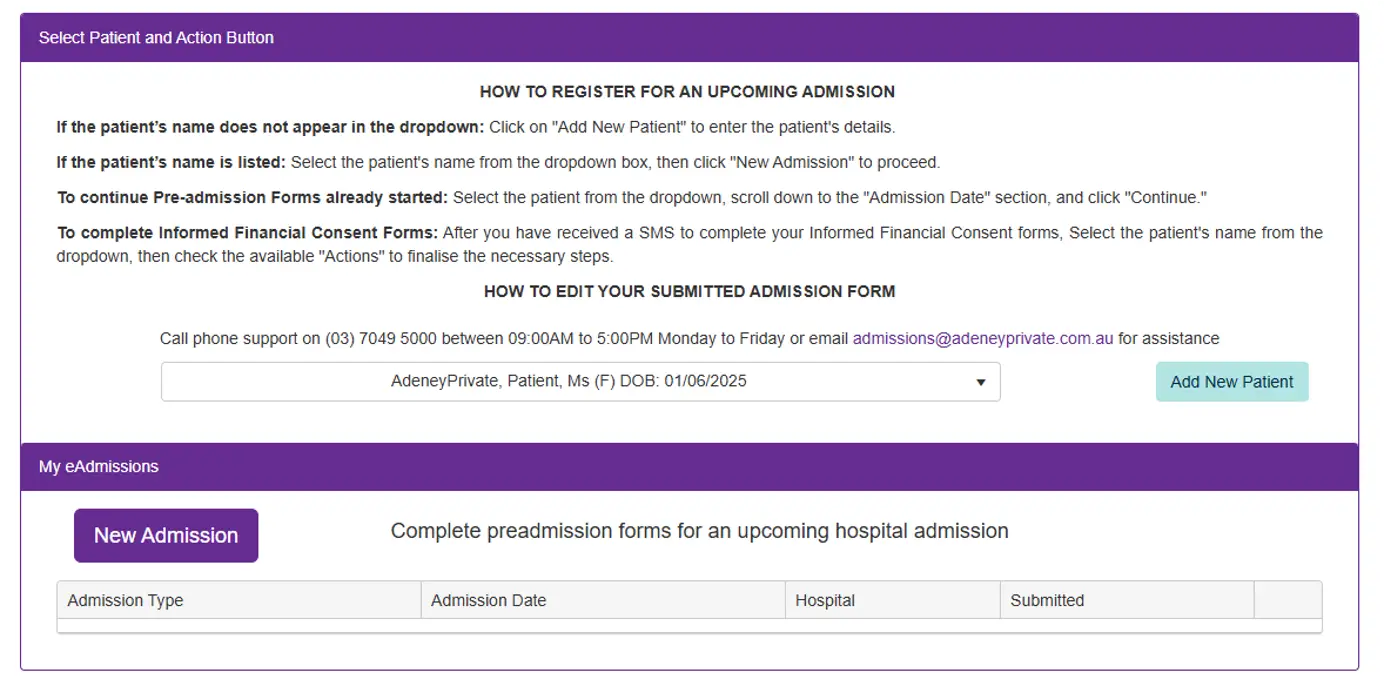
Step 6 - Complete your admission details
You will be filling in: The planned procedure you will be having at Adeney Private Hospital, your health insurance funding details and your Medicare & Concession card details.
Select the form for type of admission
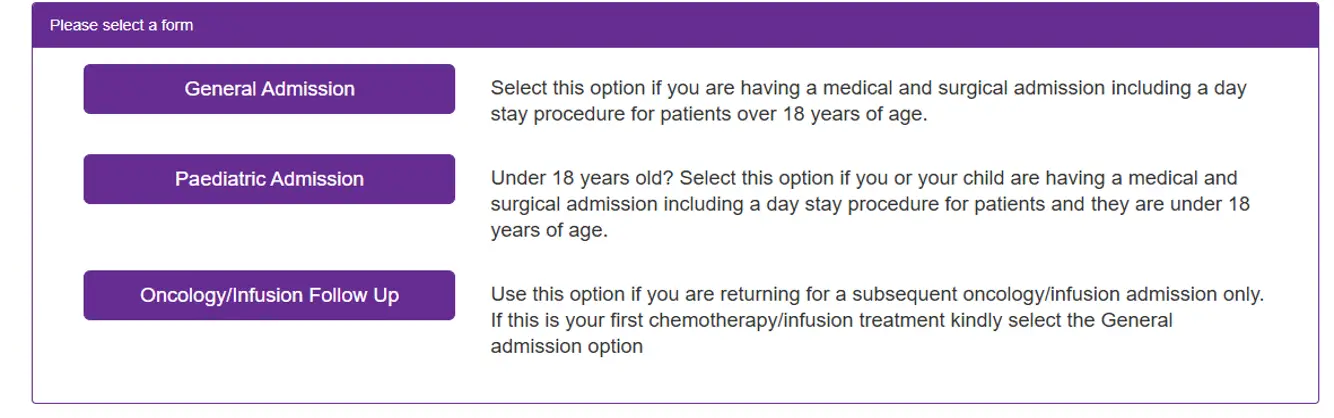
Step 7 - Save & Submit
Once you have completed all the information required and provided the consents needed: click on the Save & Continue button.
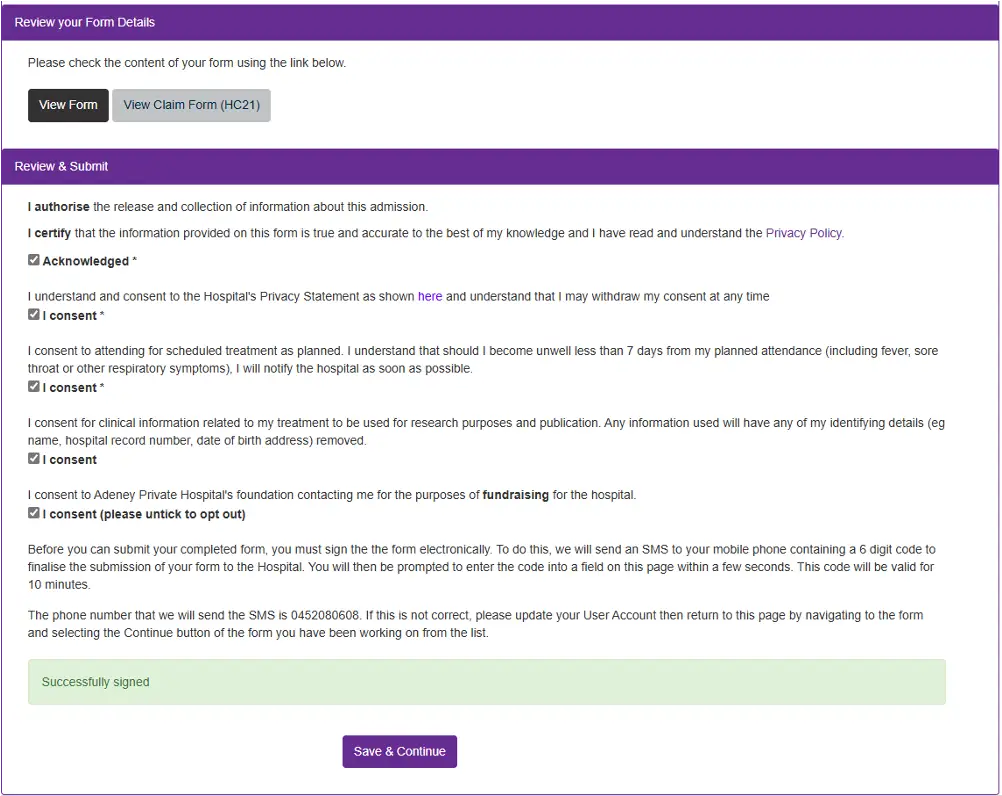
Step 8 - Complete your Health History Form
You will be filling in: medical history and consent details.
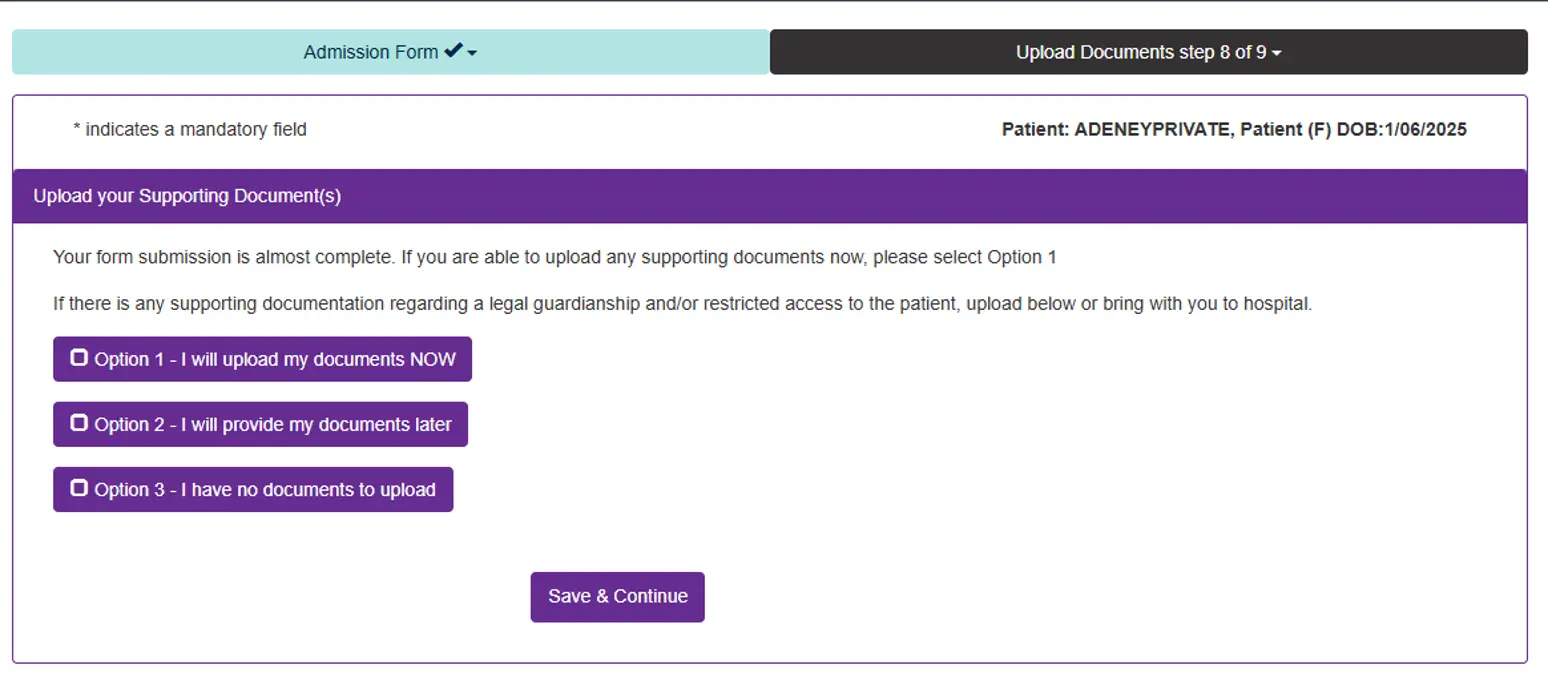
Step 9 - Save & Submit
Once you have completed all the information required and provided the consents needed: click on the Save & Continue button.
Your online admission form is now complete.